Create & give quizzes in multiple languages
Sat 31st May 2014< Back to Blogs and Tutorials
ClassMarker allows you to make quizzes in multiple languages, which allows you to easily give exams to non English speakers.And no need to worry about the actual Test interface language (that is: any text ClassMarker displays to users other than your Test Questions and Feedback), you can easily select which interface language to display to your test takers.
You can set up an exam in any language in exactly the same way you set up an exam in English. The only difference being when you are naming the Exam (Test takers always see your Exam name), adding your questions and optionally question and overall test feedback, you will add all of these in your language of choice, for example Spanish.
Once your Exam is set up, you need to "Assign" it.
"Assigning your test" simply means you are making it available to be taken. With ClassMarker you have multiple options for giving tests, learn how to give your quizzes online with public and private options.
Give exams via our Links option
If you are assigning your test via a Link so you can embed it within your website, or email the Test link directly to users, in the Assign settings where you can set a Password, Time limits, Feedback options, even Charge for your Exam online if required, plus more Exam Settings, you will also select which language your test is in.
Now when anybody takes your exam from the Link, the Exam interface will be displayed in their language. For example, the Start, Next and Finish buttons will all be in your chosen language. This way users can now have the full Exam experience in their language, not partially in English.
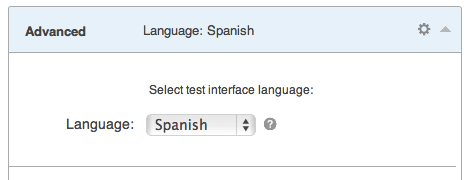
Give exams via our Groups option
The other option for Giving online exams with ClassMarker is Via Groups, where your Test takers log into ClassMarker and can access all the exams you make available to their Group.
When you register Test takers into your Groups, you select their language on registration. This means there is no need to specify a language each time you assign an Exam to their Group because ClassMarker now knows which interface language to display for each user when they log in.
Can't speak Spanish: "No hay problema"
If you need to give an online Exam in a language you can't speak (less type), you can use our Import templates to upload exams after your translators create them for you.
Our Exam Import templates allow anyone to prepare questions offline and send them to you without the need for them to log into your account. You can then import their questions directly to create your exam.
How to import questions
Register here and start giving online exams today.
Review Related Online Testing Blogs and Tutorials
How To Sell Your Quizzes And Exams Online?
How to create custom certificates?
How to give exams in multiple languages?
Give practice test online